Your new Guru profile is yours to shape and define. Who are you? How do you work? What makes you different? Carve out a niche, brand your profile and attract more Employers. Let’s break down the key elements of a winning profile that will make a lasting impression.
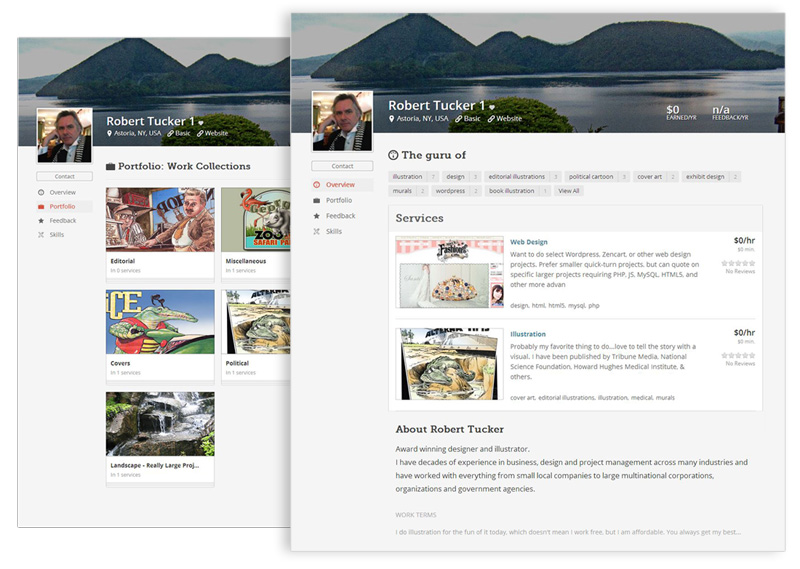
Tell A Story
The Overview page of your profile is where you can set yourself apart from the competition. Talk about why you started your business, the niche you sought to fill, and maybe something about how life experiences guided you to where you are today. Include work terms on your profile so that Employers can quickly see how you work.
Be “Human”
Invite people to learn more about you and connect with you. Think about embedding a short introduction video on your profile. You can do this by editing the About section of your profile, scrolling down to “Attach Files and Videos” and clicking “Videos”. If you are a company and work on a team, add your team members’ photos and resumes. You might even consider including each person’s Twitter handle under their picture. Being transparent makes you more attractive to Employers because it helps them trust you with their projects.
Create Unique, Keyword-Based Services
Services are the first thing an Employer will see when viewing your profile, and when searching for Freelancers. Give your services keyword-rich titles and descriptions that clearly convey what an Employer can expect when working with you. Be sure to select a category for each service so feedback you previously earned for that service will be shown on your profile.
Provide Specific Examples of Your Services
Be sure each of your Services has at least one featured Work Collection attached. This makes it easier for Employers to see what to expect from your service should they hire you. Plus, it will help your service visually stand out in search results.
To change which image shows next to a given service:
1. Click “Services” under Edit Profile.
2. Click on the service you want to edit.
3. Next to “Work Collections”, you will see the Featured Work Collection, followed by any other related Work Collections you might have added. Drag the image you want to represent that service to the left so that the “Featured” bar is underneath it.
Organize Your Portfolio Strategically
Organize all of your past work into Work Collections in your portfolio. The more work you add, the stronger your profile will be. Think of each Work Collection as a complete example of a service you provided to a previous client. Make sure to order your work from best (and most relevant) to less than best.
Tailor Your Work Collections
When you’re applying for a specific project, create a Work Collection specifically for that Employer. Show them exactly what they’re looking for, fast. For example, if you’re applying for a web design project in the retail industry, you have a good chance of being hired if you show the web design work you’ve done in the same industry.
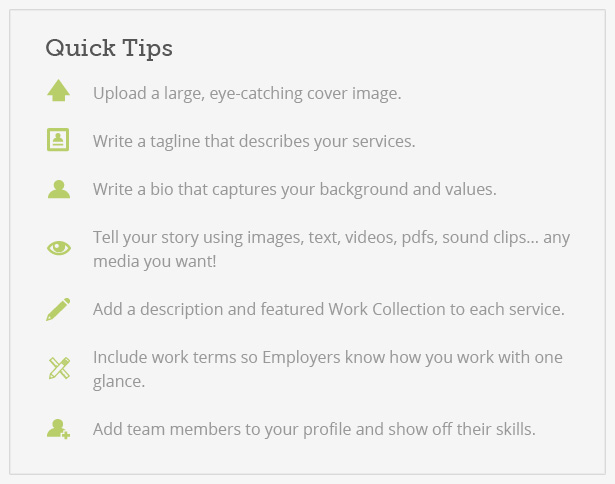
Follow these tips and you’re well on your way to a winning profile. Ready to get started?
Sign in to build your profile today!
Looking for some profile inspiration? Follow our New Freelancer Profiles board on Pinterest.




4 Comments
Why does your system darken the cover images? It puts a dull, ~40% grey tone over the image. There can be no white in an image, it all turns grey. Is this a bug or planned? And if it was planned…why?
Thank you.
Hi Guru Team, congratulations for this guide about improve the profile… sometimes this task is in out last “ToDo” position, but it must be the first!! Thanks.
Great profile article.
how can I upload a new profile picture?