Quotes sent for some jobs may be of higher importance to you than other Quotes. You can mark such quotes as Priority on your Quotes Sent page to have quicker access to them.
To mark a Quote as priority:
- Go to Quotes under “Find Work” tab.
- Locate the Quote in “Under Negotiation” or “All Quotes” tab.
- Click on the “Flag” icon next to the Quote to mark as priority.
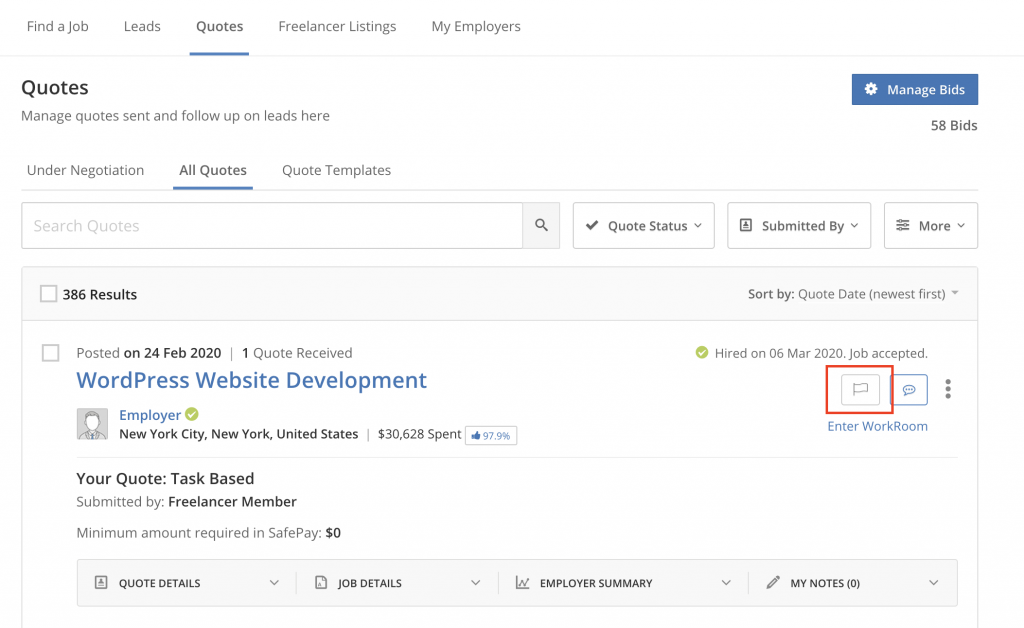
To access Priority Quotes:
- Go to Quotes under “Find Work” tab.
- Select “Quote Status” filter in “Under Negotiation” or “All Quotes” tab.
- Select “Priority” as a filter and click Done.
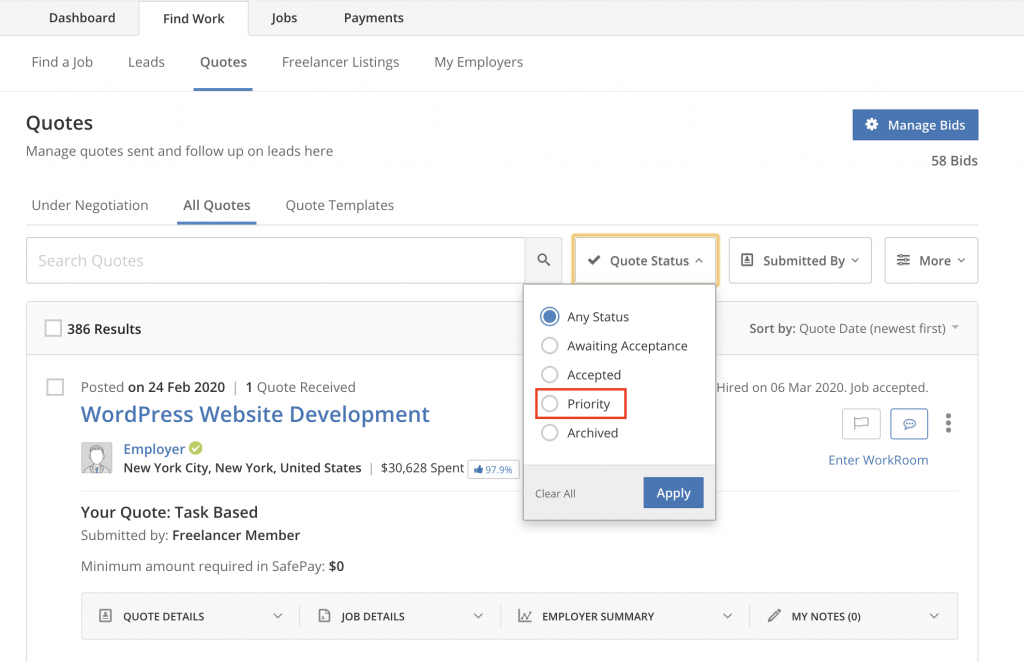
Note:
- Priority Quotes are different from Premium Quotes.
