A job post can be edited at any time. To edit a job post:
- Go to the “Hire” tab.
- Click on the job you want to edit.
- Click on “Edit” and proceed.
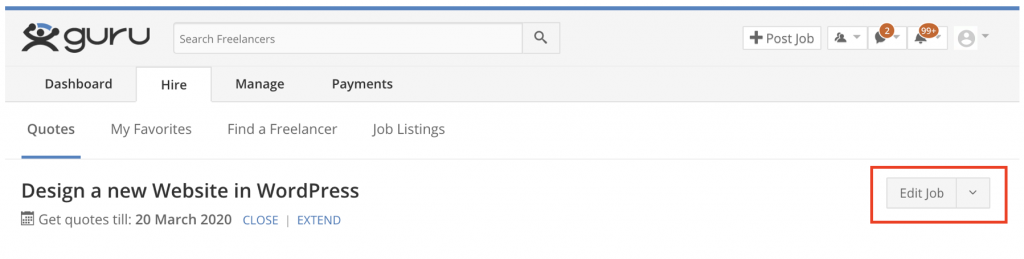
Note:
- Once you edit and submit the job, it is reviewed again.
- If you are editing a job post after 24 hours to get more Quotes, we suggest you Repost the job for a better response.
To repost a job:
- Go to the “Hire” tab.
- Select the job post you want to repost.
- Click on the secondary options next to “Edit” and select “Repost.”
Note:
- Jobs that are reposted are reviewed again.
