You can set the visibility of your Profile as “Public” or “Hidden.” When set to “Public,” your Profile will be visible to all the users on Guru and also appear on search engine results. If it is “Hidden,” your Profile will not show up in Freelancer search results.
To set your Profile visibility:
- Click on “Edit Profile.”
- Use the toggle button to set the Profile visibility: Hidden/Visible on the top right corner.
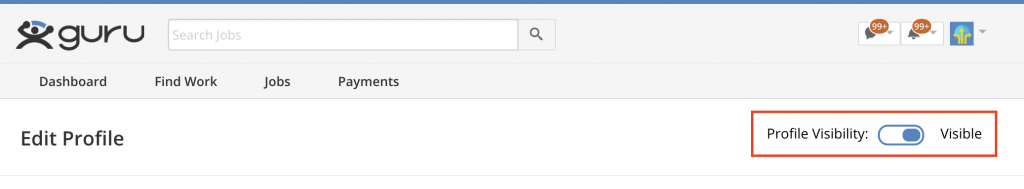
Note:
- When you choose to hide your Profile, it is instantly hidden from the search results on Guru. However, it may take a few days to update on the search engines.
