You can find all Quotes received in “Quotes” section under the “Hire” tab. Select the job you want to view Quotes for and you can view Quotes based on skills, location and more by using filters or keywords.
To shortlist Quotes:
- Click on the star icon on the Quote to shortlist.
- View all shortlisted Quotes by selecting the “Shortlist” filter.
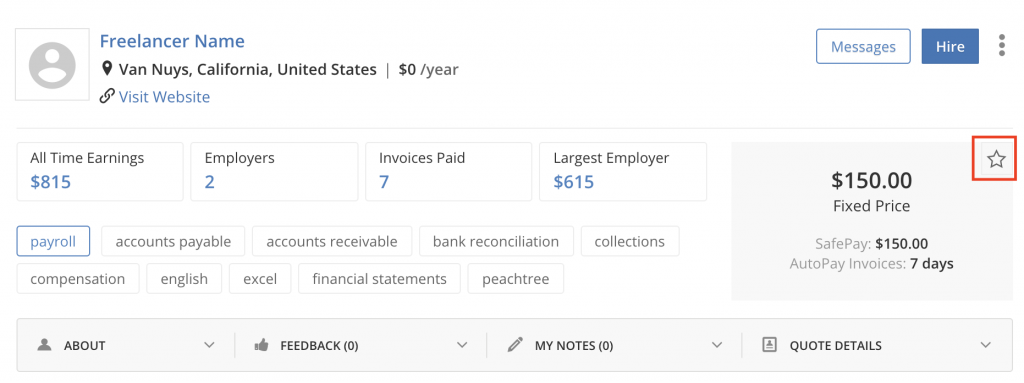
To archive Quotes:
- Click on the menu next to the Quote and select “Archive.”
- View all archived Quotes by using the filter.
