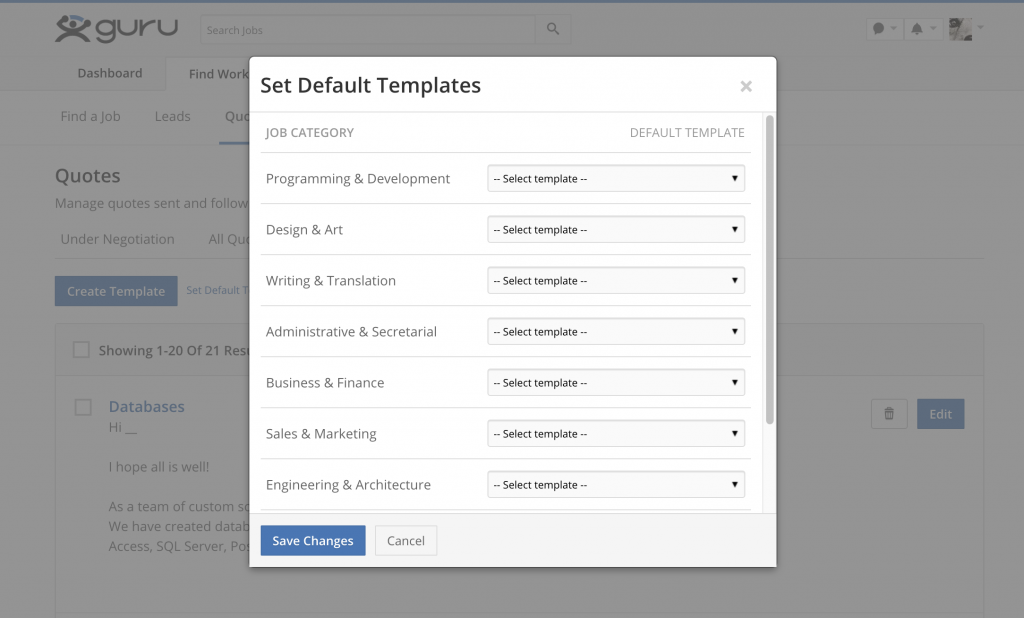To save time and effort while sending Quotes, you can create templates that contain a pre-defined scope-of-work and attachments (files, portfolio, etc.).
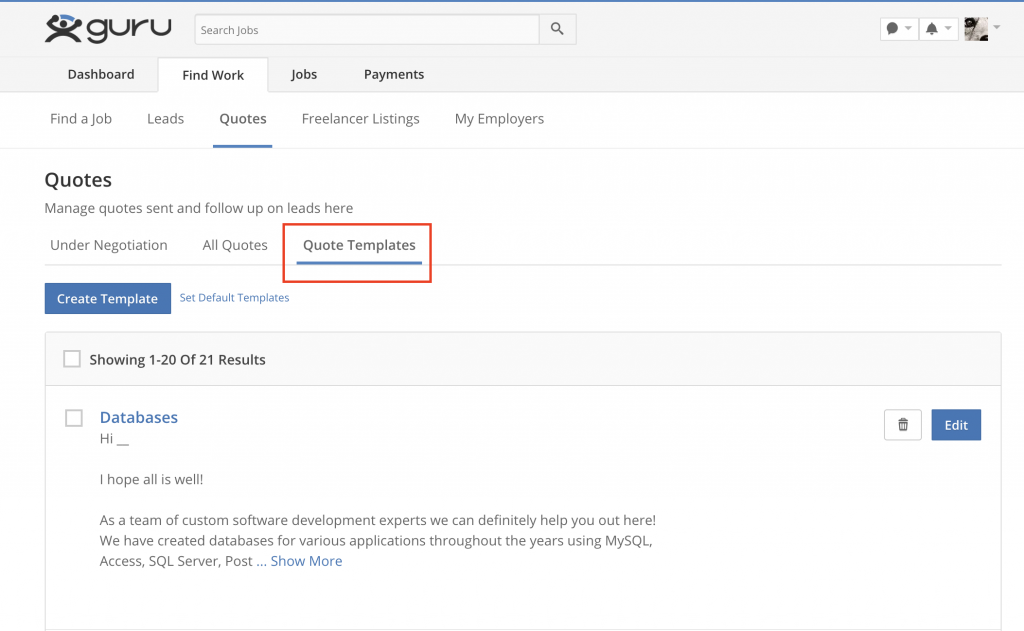
To create or manage your Quote Templates:
- Go to “Quotes” and click on “Quote Templates.”
- Click on “Create Template” button or select an existing one to edit/remove.
- Add relevant information such as template name, scope of work and attachments (if any) and click on ”Save Template.”
You can create multiple templates. You can also set a default template for a specific category. When you send a Quote for a job in that category, the default template will be applied automatically.