Saved Searches make it easier for you to perform frequent job searches quickly.
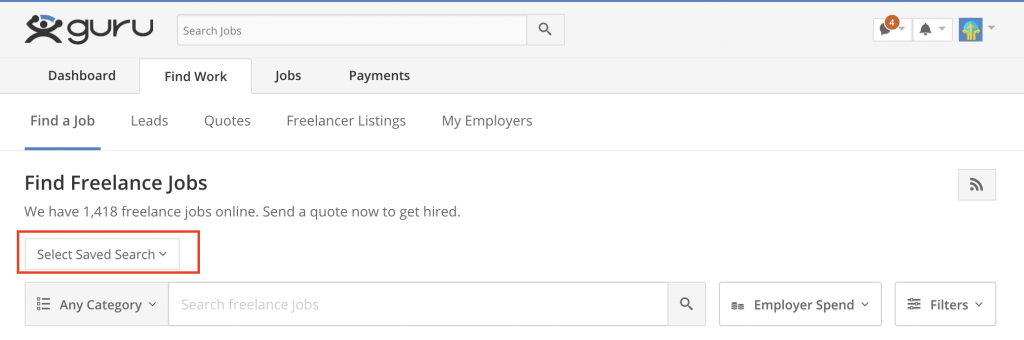
To save a search:
- Define the search criteria using keywords and/or filters on Find Jobs page.
- Click on the “Save this Search” link below the search box.
- Give it a name.
- Click on “Save Search.”
Note:
Your saved searches will appear on your Dashboard and on the Find Jobs page.
